HOW TO USE ZED CAR MARKET PLATFORM
Table of Contents
Registration Process
Type https://zedcarmarket.com on your browser and click enter

It will lead you to the home page
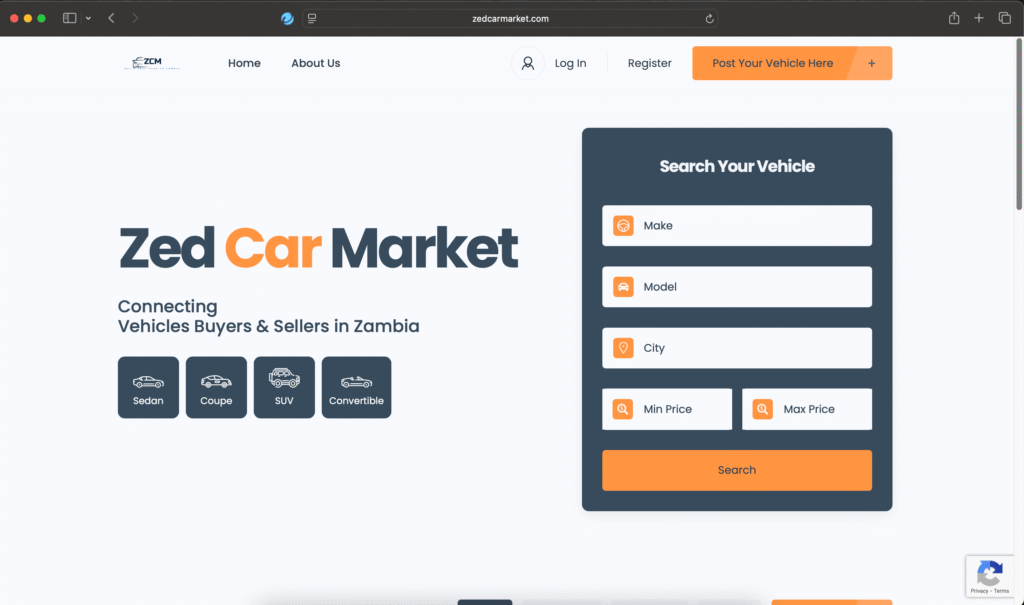
Click on Register

Input all your details

For car dealers, you need to choose the Business option from the drop-down.
You also need to provide company information to be able to proceed.
This can be a brief introduction about your company.
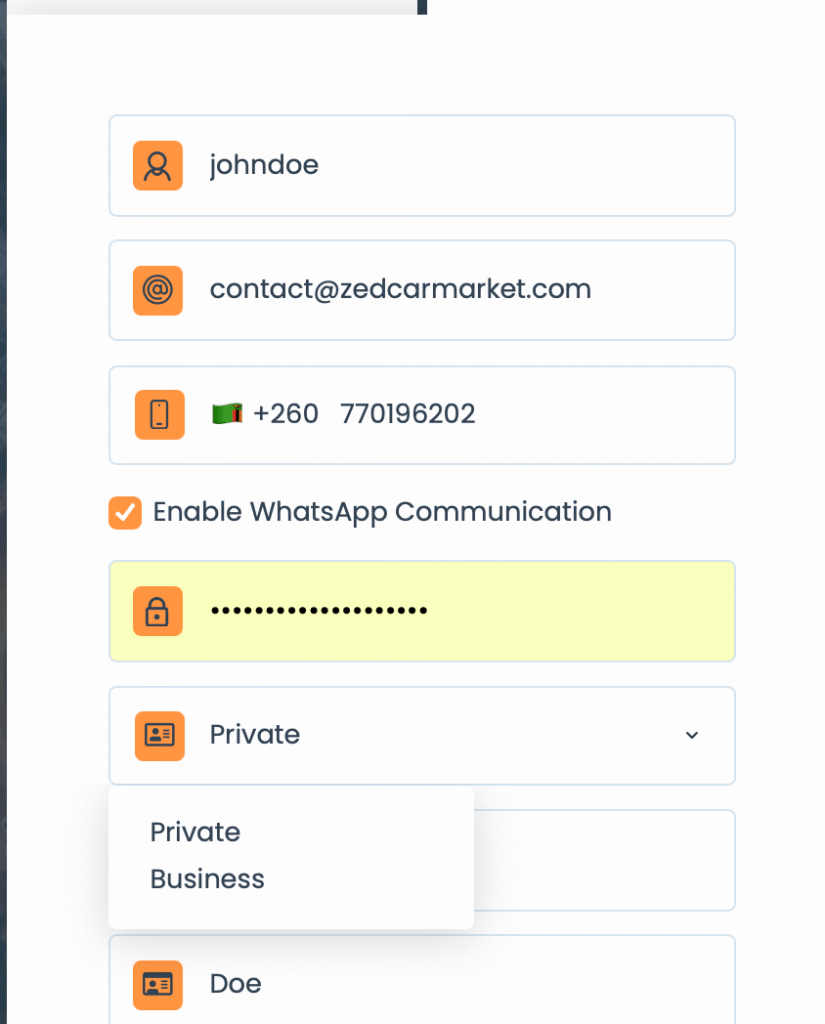
Once you click on Register, you will then receive an email notification asking you to verify your email address.

Once verified, you will be redirected to your account.
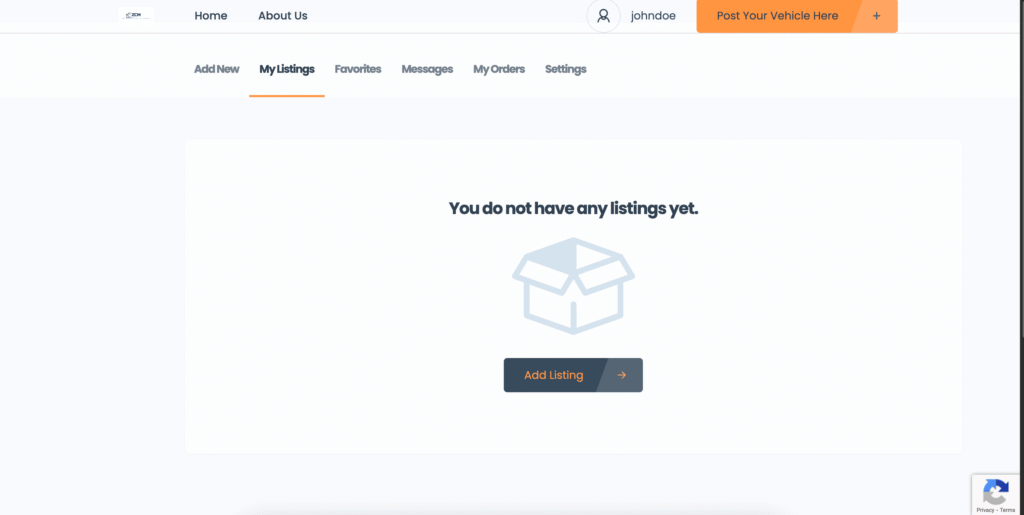
You will receive a welcome email.

Adding a Listing
Once Logged, you can add a listing using the following different ways:
- Click on Your User Profile and Click on Add Listing

2. Secondly, once on your profile page, you can click on “Post Your Vehicle Here”

3. Third way is to click on Add New from your profile page.

Fill Up all the required fields
- General Info Fields

- Features
Make sure to add all the Features present in the vehicle. Precise and correct information will help potential buyers make an informed decision.
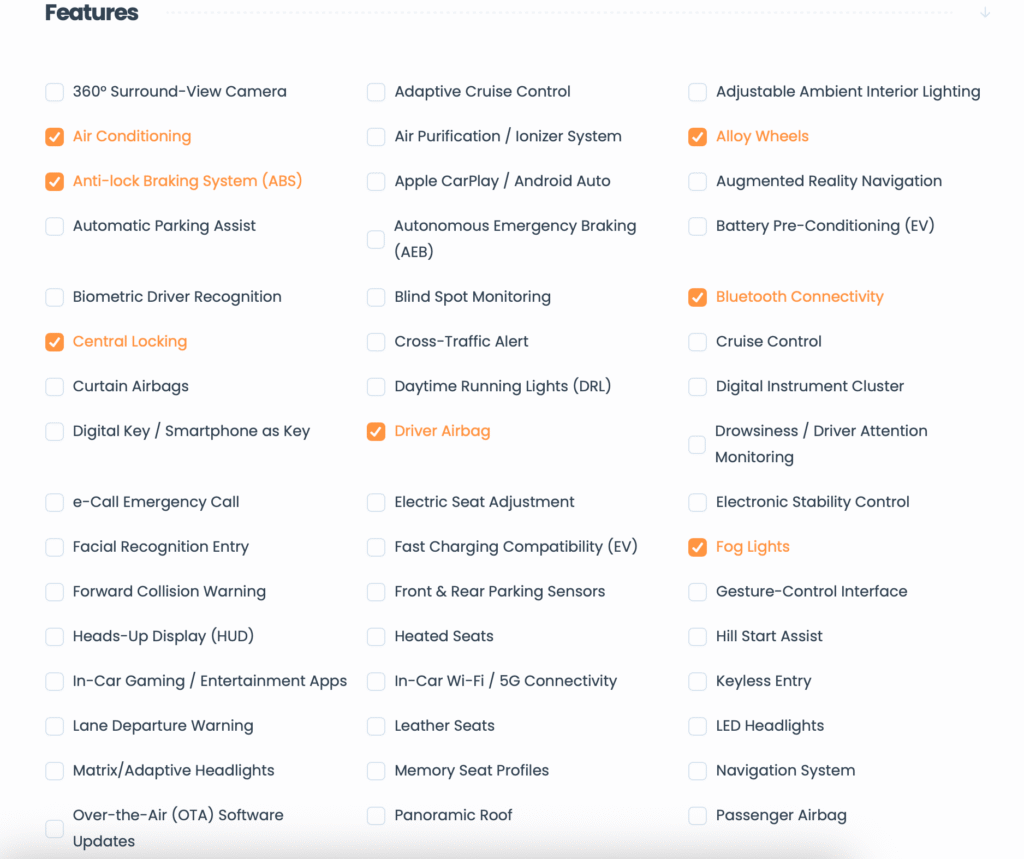
- Description Field
Add a Description such as engine type, the facilities that you provide etc.

Add Video Link if you have. It can be a YouTube link, Vimeo or an MP4 video link.

Add pictures by either dragging and dropping them or click on Choose Images

You can add Attachments such as Car Service History or any documents relating to the car.

Check the box “I have read and agree to the Terms of Use” and Click on Add Listing

Choose Your Package and Click on Next.

It will lead you the your listings page.
It will show pending until the Ad is moderated and approved by Zed Car Market Team.

Email Notification for Ad Moderation will reach your inbox.
At this point, you can either WhatsApp Zed Car Market Team for prompt approval. Or you can choose to wait for a maximum of 48 hours for the Ad to be approved.

Useful Links
Newest Listings
© 2025 Zed Car Market. All rights reserved. Terms of Use | Privacy Policy





